Chapter 16
Preparing and Using Visual Aids
By Boundless
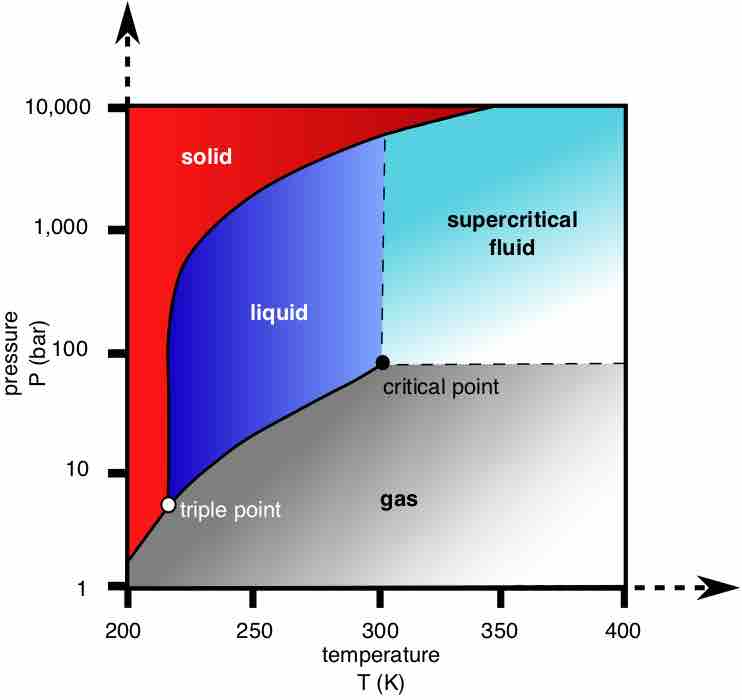
Sensory enhancements may help your audience to become more engaged and to better understand and remember your presentation.
One way to make your presentation memorable is through the use of visual aids; select aids that are appropriate to the point that you wish to illustrate.
Preparing and understanding your visual aids is essential to improving the engagement, understanding, and memory of your audience.

Physical and animate objects can help to integrate the verbal and visual elements of a presentation into one unified message.

Visual aids including chalkboards, flipcharts, and transparencies help presenters weave words and images together into a cohesive message.
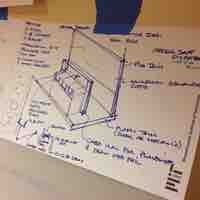
Physical cues such as images can help to reinforce a speaker's message.

For speakers, multimedia allows dynamic customization and increased chances for audience engagement during presentations.

A slideshow is an on-screen presentation of information and/or ideas presented using overhead projectors, photos, or presentation software.
Using sensory enhancements correctly will make your presentation come to life.
Using visuals in presentations is a good way to make sure people remember them, but it is important to do so in the proper manner.

Designing an effective and engaging presentation in PowerPoint or other presentation program requires simple graphics, fonts, and structure.
When properly used color should draw attention to the important terms or concepts in your presentation.

Visual aids should be easily understood, aesthetically pleasing, easy to move, easily seen and heard, and act as a supplement to the speech.
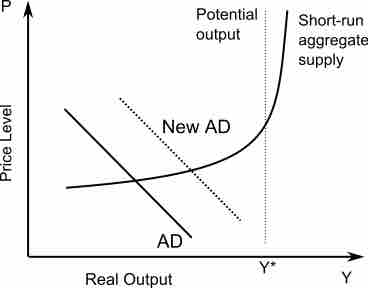
Some "don'ts" of visual aids include inconsistent themes, small fonts, too much information, and distracting noises and animation.
PowerPoint is a quick and easy way to organize ideas and information, but it can encourage the creation of presentations that lack substance.
Microsoft PowerPoint is a computer software package that displays information in the form of a slide show.

PowerPoint is a multi-media platform that incorporates elements of written, audio, video, and graphical communication.
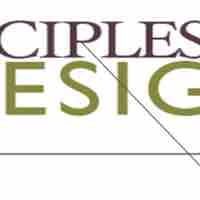
Formatting choices, including layout, font selection, transitions and use of space and color, are important components of a presentation.

PowerPoint presentation software is your assistant and should help you by supporting your presentation, not taking over the show.

Microsoft PowerPoint dominates the presentation software market, but other options include Mind Maps, SlideRocket, and Prezi.