In business writing, how the message is presented is just as important as the message itself. The goal is to produce a well-formatted document that presents all the information in a concise and easy to read manner. The formatting of a document should never make a document more confusing, but rather add to the reader's ease of understanding.
General guidelines for formatting documents
Labeling
- Use headlines and sub-headlines in large font
- Bold, italicize, or CAPITALIZE important information
- Use bullet points or create lists to organize material; make sure this is "nice" to look at (easy to read)
Charts and Graphs
- Make sure there is clear information presented and that it supports your point; color coordinate charts/graphs if necessary.
- Use text to support/explain charts and graphs (be brief but cover the high points)
- Avoid charts and graphs that can be misleading to your readers
Wording and Lettering
- Limit number of fonts to one or two
- Think about the age of your audience when setting font size and type
Color
- Use color for clarity and emphasis, not for decoration
- Keep a similar color scheme throughout the entire document
- Consider using contrasting colors to highlight main points
Formatting visuals
Visual documents are commonly used in business settings. A study done by the Wharton School of Business showed that the use of visuals reduced meeting times by 28 percent. Another study found that audiences believe presenters who use visuals are more professional and credible than presenters who merely speak. And still other research indicates that meetings and presentations reinforced with visuals help participants reach decisions and consensus in less time. A presentation program such as Microsoft PowerPoint, Apple Keynote, OpenOffice.org Impress or Prezi, is often used to generate the presentation content. Modern internet based presentation software, such as the presentation application in Google Docs and SlideRocket also allow presentations to be developed collaboratively by geographically separate collaborators.
The following are formatting guidelines specific to using PowerPoint or similar presentation software:
- Do not write out the entire presentation on your PowerPoint; instead, create bullet points and headings no longer than three to five words that give the main points
- Include no more than five to seven lines per slide; better to split information onto two slides than it is to cram too much information onto one
- Be consistent with your "theme" (do not use a different theme for each slide)
- Do not overuse flashy transitions; they are meant to enhance your presentation, not take over
- Be careful with your color scheme; again, this is meant to enhance your presentation
- Make sure that the text is big enough for the audience to read
- Do not use complicated or unreadable font
- Use a font color that stands out against the background
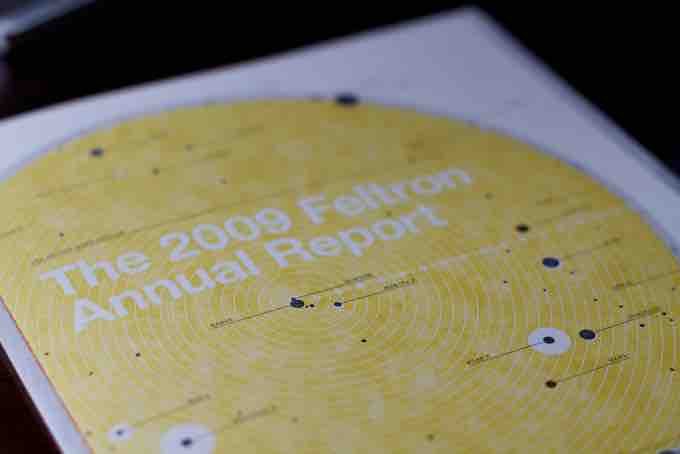
Visual Flow
Clear formatting can help make a business document easy to read