Today, Google officially launched the ability to filter search results using Creative Commons licenses inside their Image Search tool. It is now easy to restrict your Image Search results to find images which have been tagged with our licenses, so that you can find content from across the web that you can share, use, and even modify. Searches are also capable of returning content under other licenses, such as the GNU Free Documentation License, or images that are in the public domain.
To filter by CC search, go to Google’s advanced Image Search page and select the options you’d like in the “Usage rights” section. Your results will be restricted to images marked with CC licenses or other compatibly licensed photos.
Remember, Google can only provide search results that its algorithms find tagged with the license you specify; it is your obligation to verify the license of the image you’re using and make sure you’re conforming to its guidelines.
This is a huge step forward for the future of image search on the web, so congratulations to the Google team on another great CC implementation!


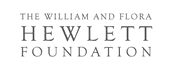

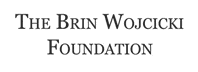



That is amazing! I can’t believe how rapidly all this technology is advancing. It makes me feel very simple minded. Congratulations on the wonderful work.
Revolutionary.
This is great! Definitely a step in the right direction by the search giant.
Great excellent news. Makes my life so much easier when I don’t have to hunt cc-pics.
This is great news.
I’ve waiting for this option a long time!
Very cool!
Do you know if it reading RDFa? cc-rel?
Kudos to all that work this project.
Google, you’re great.
Hi!
It’s really amazing
Finally, i was waiting for this google function ^_^
But…
Does anyone know how to setup rights for photos in my websites?
This is great news!
Thank you google!
@TheKeen, I just wrote a post about that exact question:
http://creativecommons.org/weblog/entry/15768
Thanks!
I can bring up the images with the google preference search but I want to know how to go ahead and confirm what kind of license accompanies the chosen pictures? I do not see instructions on how to find out what kind of license accompanies the chosen pictures.