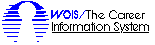
Computer Operators
At a Glance
- Run computer hardware systems
- Keep detailed records
- May work nights and weekends
- Help and train others
- Many train on the job
Career summary
Computer operators load, run, and monitor computer systems.#no alt titles, nothing else brought over
#review 3/21/19 lh
Computer operators run computer systems. They read instructions to learn how to setup the equipment. Operators load computers with software. They may also load and run additional equipment, such as:
- Printers
- Disk drives
- Scanners
Operators enter commands and use controls to start computers and operate the equipment. While the equipment is running, operators monitor it and watch for error messages on a computer screen. If an error occurs, they diagnose it and correct the problem. They notify supervisors of more serious problems.
Computer operators keep records of computer operating times. They also keep records of problems that occur and how they are solved. They may assist users over the telephone. They may also help programmers test and debug new programs.
Computer operators may work on mainframe computers or networked personal computers. The tasks they perform are very similar.
Related careers
This career is part of the Business Management and Administration cluster of careers.
Related careers include:
- Audio-Visual Specialists
- Broadcast Technicians
- Computer Programmers
- Computer User Support Specialists
- Manufacturing Production Technicians
- Science Technicians
- Video Game Testers
- Web Developers
Job duties
Task list
The following list of tasks is specific to computer operators.
- Read instructions in order to set up equipment properly.
- Supervise and train people who operate the computer equipment.
- Operate different kinds of software programs.
- Monitor computer system and notify supervisor or technicians about major problems. Help test and debug new programs.
- Assist computer users over the telephone.
- Record information such as computer operating time and how problems were solved.
- Enter commands and use controls to operate computer and other equipment, such as printers.
- Separate and send data to users.
- Transfer information from computers to another format for storage.
Common work activities
Computer operators perform the following tasks. These tasks are common to many careers.
- Use computers
- Get information needed to do the job
- Communicate with supervisors, peers, or subordinates
- Make decisions and solve problems
- Monitor events, materials, and surroundings
- Identify objects, actions, and events
- Process information
- Update and use job-related knowledge
- Judge the value of objects, services, or people
- Analyze data or information
- Organize, plan, and prioritize work
- Evaluate information against standards
- Schedule work and activities
- Inspect equipment, structures, or materials
- Explain the meaning of information to others
- Communicate with people outside the organization
- Teach others
- Think creatively
- Develop and build teams
- Document and record information
Work requirements
Working conditions
In a typical work setting, computer operators:
Interpersonal relationships
- Have a high level of social contact.
- Are responsible for the work outcomes of the people they supervise.
- Work as part of a team to operate and maintain computers.
- Communicate with coworkers daily by e-mail, telephone, and in person.
- Write letters and memos weekly.
Physical work conditions
- Always work indoors.
- Work somewhat close to other people, such as when sharing office space.
- Are sometimes exposed to sounds and noise levels that are distracting and uncomfortable.
Work performance
- Must be very exact in their work and be sure everything is done. Errors could cause computer users to lose time or information.
- Have a highly automated job and repeat the same activities over and over.
- Make decisions that have major effects on the company.
- Rarely consult a supervisor before making a decision.
- Meet strict daily deadlines.
Hours/travel
- Usually work 40 hours per week.
- May work nights and weekends.
Physical demands
Computer operators frequently:
- Sit for long periods of time.
- Use their hands to handle, control, or feel objects, tools, or controls.
- Repeat the same movements.
It is important for computer operators to be able to:
- See details of objects that are less than a few feet away.
- Understand the speech of another person.
- Speak clearly so listeners can understand.
- Use fingers to grasp, move, or assemble very small objects.
It is not as important, but still necessary, for computer operators to be able to:
- See details of objects that are more than a few feet away.
- See differences between colors, shades, and brightness.
- Focus on one source of sound and ignore others.
- Hear sounds and recognize the difference between them.
- Hold the arm and hand in one position or hold the hand steady while moving the arm.
- Make quick, precise adjustments to machine controls.
- Use stomach and lower back muscles to support the body for long periods without getting tired.
- Make fast, repeated movements of fingers, hands, and wrists.
- Use one or two hands to grasp, move, or assemble objects.
Skills and abilities
Computer operators need to:
Communicate
- Listen to others and ask questions.
- Understand spoken information.
- Read and understand work-related materials.
- Speak clearly so listeners can understand.
- Understand written information.
- Write clearly so other people can understand.
Reason and problem solve
- Notice when something is wrong or is likely to go wrong.
- Analyze ideas and use logic to determine their strengths and weaknesses.
- Use reasoning to discover answers to problems.
- Concentrate and not be distracted while performing a task.
- Follow guidelines to arrange objects or actions in a certain order.
- Recognize the nature of a problem.
- Combine several pieces of information and draw conclusions.
- Recognize when important changes happen or are likely to happen in a system.
- Judge the costs and benefits of a possible action.
- Understand new information or materials by studying and working with them.
- Develop rules that group items in various ways.
Manage oneself, people, time, and things
- Check how well one is learning or doing something.
- Manage the time of self and others.
Work with people
- Change behavior in relation to others' actions.
Work with things
- Watch gauges, dials, and output to make sure a machine is working properly.
- Operate and control equipment.
- Determine the causes of technical problems and find solutions for them.
- Inspect and evaluate the quality of products.
Perceive and visualize
- Quickly and accurately compare letters, numbers, objects, pictures, or patterns.
- Identify a pattern (a figure, object, word, or sound) that is hidden in distracting material.
Education and training
Educational programs
The programs of study listed below will help you prepare for the occupation or career cluster you are exploring.
Programs of study directly related to this occupation
Other programs of study to consider
Training
To work as a computer operator, you typically need to:
- have a high school diploma or equivalent; and
- complete moderate-term, on-the-job training.
Education after high school
Some computer operators learn their skills through formal training programs. Vocational schools, community colleges, and colleges offer training. A degree in computer science or information technology is excellent preparation. Often you earn an associate degree.
Work experience
You can gain experience by working with experienced operators.
On-the-job training
Most computer operators are trained by employers on the job. The length of training varies by employer and the complexity of the computer setup. Training may last up to one year.
Because of rapid changes in technology, computer operators often attend training sessions to update their skills. Employers, software and hardware vendors, colleges and universities, and private training firms offer continuing education courses.
Military training
Some branches of the military train people to be computer systems specialists. Training lasts from seven to 13 weeks, depending on your specialty. Additional training occurs on the job.
Helpful high school courses
You should take a general high school curriculum that meets the state's graduation requirements. You will be required to take both math and science classes to graduate.
Helpful electives to take in high school that prepare you for this career include:
- Computer Applications
- Computer Programming
- Computer Science
- Network Technology
The courses listed above are meant to help you create your high school plan. If you have not already done so, talk to a school counselor or parent about the courses you are considering taking.
You should also check with a teacher or counselor to see if work-based learning opportunities are available in your school and community. These might include field trips, job shadowing, internships, and actual work experience. The goal of these activities is to help you connect your school experiences with real-life work.
Join some groups, try some hobbies, or volunteer with an organization that interests you. By participating in activities you can have fun, make new friends, and learn about yourself. Maybe one of them will help direct you to a future career. Here are examples of activities and groups that may be available in your high school or community.
Things to know
Employers prefer to hire computer operators who have experience with the type of equipment the company uses. Because technology is changing, they look for people who are adaptable and willing to learn.
A high school diploma or equivalent is usually the minimum requirement for employment but most employers look for applicants with one or two years of formal training or experience at a technical school or college.
A high school graduate with the interest and aptitude for the work may receive on-the-job training in some data processing operations. The military services also offer training in a number of computer skills.
Costs to workers
Some workers join a professional association, which may have annual dues.
Job listings
Listed below are links to job categories from the National Labor Exchange that relate to this career. Once you get a list of jobs, you can view information about individual jobs and find out how to apply. If your job search finds too many openings, or if you wish to search for jobs outside of Washington, you will need to refine your search.
To get a listing of current jobs from the WorkSource system, go to the WorkSource website .
Wages
Computer operators (SOC 43-9011)
| Location |
Pay Period | |
||||
|---|---|---|---|---|---|---|
| 10% |
25% |
Median |
75% |
90% |
||
| Washington | Hourly | $16.42 | $19.16 | $25.96 | $30.30 | $34.44 |
| Monthly | $2,846 | $3,320 | $4,499 | $5,251 | $5,968 | |
| Yearly | $34,160 | $39,840 | $54,000 | $63,020 | $71,640 | |
| Kennewick-Richland | Hourly | $14.58 | $16.49 | $19.06 | $26.85 | $30.21 |
| Monthly | $2,527 | $2,858 | $3,303 | $4,653 | $5,235 | |
| Yearly | $30,326 | $34,308 | $39,648 | $55,832 | $62,819 | |
| Seattle-Tacoma-Bellevue | Hourly | $16.99 | $19.27 | $25.47 | $30.20 | $34.01 |
| Monthly | $2,944 | $3,339 | $4,414 | $5,234 | $5,894 | |
| Yearly | $35,355 | $40,083 | $52,995 | $62,811 | $70,739 | |
| Spokane-Spokane Valley | Hourly | $17.63 | $22.60 | $27.26 | $30.21 | $31.56 |
| Monthly | $3,055 | $3,917 | $4,724 | $5,235 | $5,469 | |
| Yearly | $36,672 | $46,989 | $56,687 | $62,818 | $65,638 | |
| Vancouver | Hourly | (1) | (1) | (1) | (1) | (1) |
| Monthly | (1) | (1) | (1) | (1) | (1) | |
| Yearly | (1) | (1) | (1) | (1) | (1) | |
| United States | Hourly | $13.22 | $16.95 | $22.04 | $27.96 | $31.31 |
| Monthly | $2,291 | $2,937 | $3,820 | $4,845 | $5,426 | |
| Yearly | $27,490 | $35,260 | $45,840 | $58,150 | $65,130 | |
(1) Wage estimate is not available.
Wages vary by employer and work schedule. Those who work nights usually receive higher wages. The operator's level of responsibility also affects wages.
Computer operators who work full time usually receive benefits. Typical benefits include sick leave, paid vacation, and health insurance.
Employment and outlook
Washington outlook
#Between 2014 and 2024, it is estimated that there will be 23 openings annually due to new positions and seven openings annually from workers leaving this career.
#Updated outlook 06.16 sd
The table below provides information about the number of workers in this career in various regions. It also provides information about the expected growth rate and future job openings.
Computer Operators (SOC 43-9011)
| Location | Current employment | Growth over 10 years | Annual openings | |
| This occupation |
All occupations |
|||
|---|---|---|---|---|
| Washington | 585 | 5.6% | 16.1% | 67 |
| Adams, Chelan, Douglas, Grant, and Okanogan Counties | 48 | 64.6% | 13.4% | 12 |
| Benton and Franklin Counties | 38 | 0.0% | 15.0% | 4 |
| Clark, Cowlitz, and Wahkiakum Counties | 67 | 4.5% | 15.2% | 7 |
| Grays Harbor, Lewis, Mason, Pacific, and Thurston Counties | 65 | 6.2% | 14.1% | 8 |
| Island, San Juan, Skagit, and Whatcom Counties | 28 | -7.1% | 14.6% | 2 |
| King County | 241 | 0.8% | 19.6% | 24 |
| Kittitas, Klickitat, Skamania, and Yakima Counties | 12 | 8.3% | 13.8% | 1 |
| Pierce County | 31 | 6.5% | 15.2% | 3 |
| Snohomish County | 10 | 10.0% | 12.4% | 1 |
| Spokane County | 25 | 4.0% | 13.9% | 3 |
| United States | 36,800 | -23.9% | 5.2% | 3,100 |
National employment
Major employers:
- Federal, state, and local government agencies
- Banks and credit unions
- Business management companies
National outlook
Due to advances in technology demand for this occupation will decline. Operators will monitor a greater number of computer operations at the same time requiring fewer workers.
Operators who wish to remain in the computer field will need to know about programming, automation software, graphics interface, and open systems. Operators who keep up with changing technology should have the best prospects.
Most job openings will arise from the need to replace workers who change jobs or retire.
Other resources
3743 S. 170th Street
Sea-Tac, WA 98188
International Association for Computer Information Systems
405.744.8632
Washington Business Week
PO Box 1170
Renton, WA 98057
253.237.3545
2200 Alaskan Way, Suite 390
Seattle, WA 98121
206.448.3033
References
Career cluster
Career path
- Conventional (Business Operations)
O*Net occupation
O*Net job zone
Job Zone 3 - Medium preparation needed. Previous work-related skill, knowledge, or experience is required for these occupations.
DOT occupation
Holland occupational cluster
- Conventional/Realistic/Investigative
COPSystem
- Clerical
