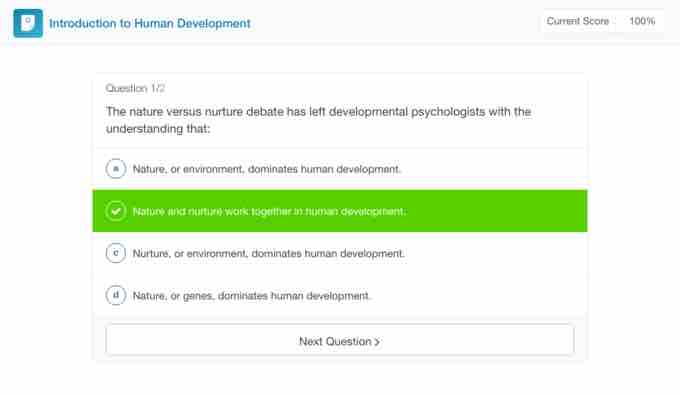Boundless courseware not only includes text and multimedia content—it also includes a variety of study tools so students can engage with the content in the way that suits them best. Chief among these are flashcards, highlighting and note-taking capabilities, and practice quizzes.
Flashcards
All key terms within Boundless content are programmatically turned into flashcards, so students can easily study important vocabulary words from a section or chapter of their textbook. Flashcards have a definition on one side, and when the card is flipped, the other side shows both the key term and the definition.
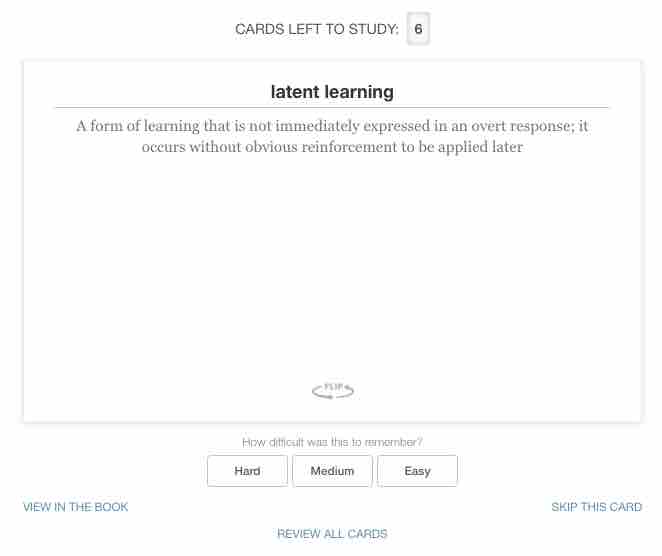
Boundless flashcard
Our flashcards use spaced-repetition technology, which shows the student a given word when they're most likely to forget it. In addition, after each flashcard a student can rate it easy, medium, or hard, which helps determine how frequently they get tested on that term again in the future.
Highlights and Notes
Students can highlight text in their Boundless book as well as make notes about certain passages.
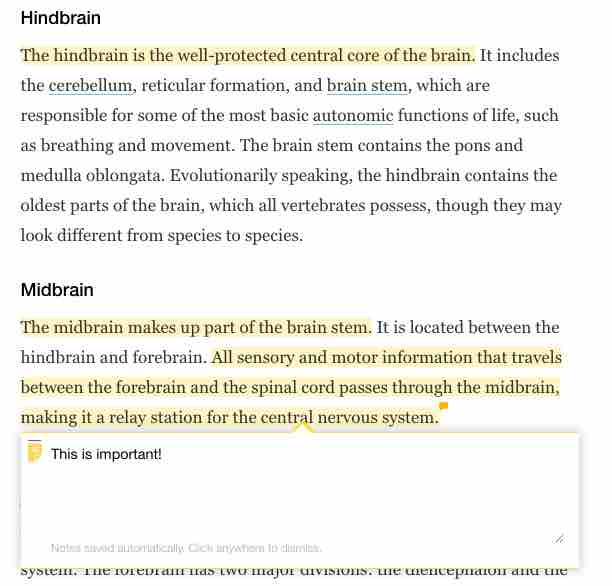
Student's highlights and notes
These highlights and notes are stored together in our Notebook feature, which the student can browse through separately from the textbook itself, if they like. The highlights and notes are saved in their book so if the student comes back to the reading they can easily refer back to the most important parts. And like the text itself, a student's Notebook is available to them on boundless.com forever.
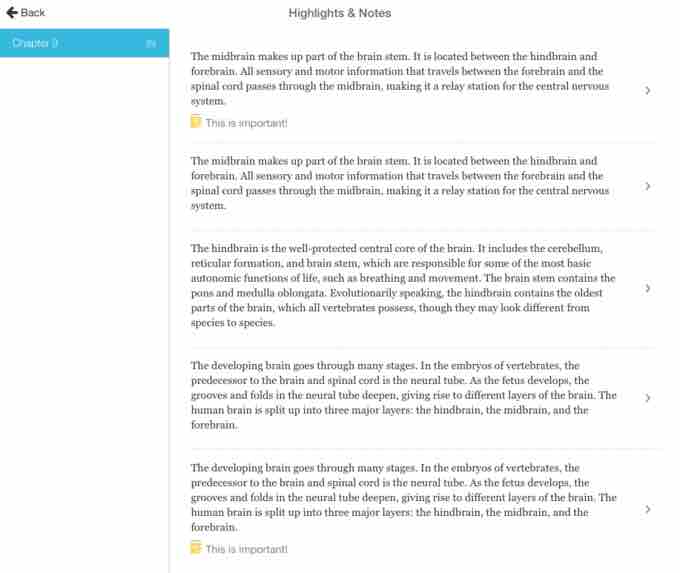
Page from a student's Boundless Notebook
Practice Quizzes
Every content module on Boundless has quiz questions associated with it. A student can take a collected section- or chapter-level quiz as many times as they like, ungraded, so they can practice applying the skills they've learned as much as they need to.Each Boundless concept has quiz questions attached to it that students can go through in order to review their reading. Quizzes can be completed at the concept, section, and chapter levels.