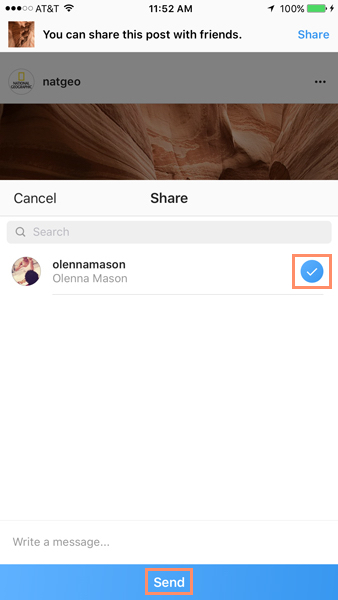Liking and Commenting

Liking, commenting, and sharing
You can interact with any post you find on Instagram. This includes liking a post, leaving a comment , and sharing it with your friends.
Liking
To like a post, simply double-tap the post or tap the Heart below it. If you accidentally like a post and want to unlike it, simply perform the same action again.
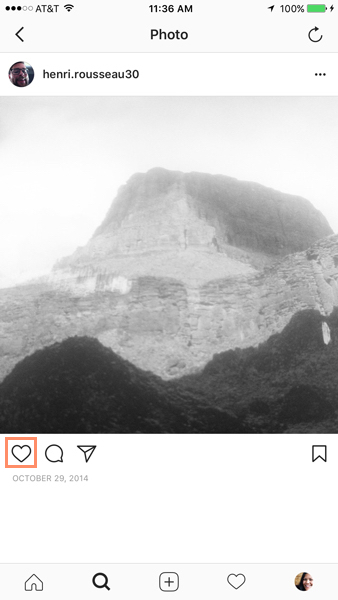
Commenting
Comments are a great way to let the creator know how you feel about a photo or to interact with your friends' posts. To leave a comment, first tap the Comment icon below a post.
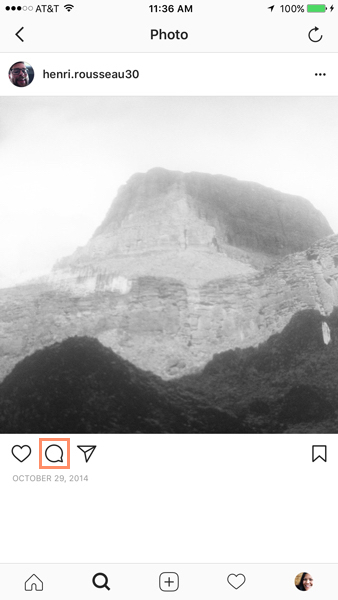
Type your comment, then tap
Post
.
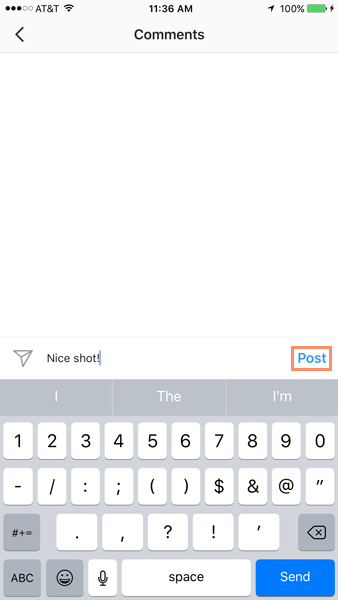
Sharing
If you come across a post and find it interesting or funny, you can share it with your Instagram friends. First, tap the Share icon.

Select a friend you'd like to share the post with, then tap
Send
. You can also include a message with the post if you want.